Memberships
1. Membership Settings & Templates
Action Steps
- Review the membership settings tab and make any necessary adjustments. Click “Save” on the bottom of the page when complete.
- Review your membership templates for any adjustments you would like to make.
2. Signing Up a Member
Follow along as we set up a membership for a test contact.
Action Steps
- Practice setting up a membership for one of your test contacts.
3. Editing / Replacing / Cancelling a Membership
There are specific scenarios for editing, replacing, cancelling, or deactivating a membership. Click on the link below to review an article highlighting specific use cases. Then return here to continue the onboarding.
Editing A Membership – Use Cases
4. Adding or Updating Billing info
You can add or update the billing info from the contact record:
*You can also send multiple contacts a billing info update link via email from the Membership Report. Navigate there via Main Menu > Reports > All Memberships. You can filter the list using the filters on the screen. Then select the contacts you would like to send the billing update link email to and choose “Send Credit Card Update Link” from the “Launch Mass Action” dropdown menu at the bottom of the page:
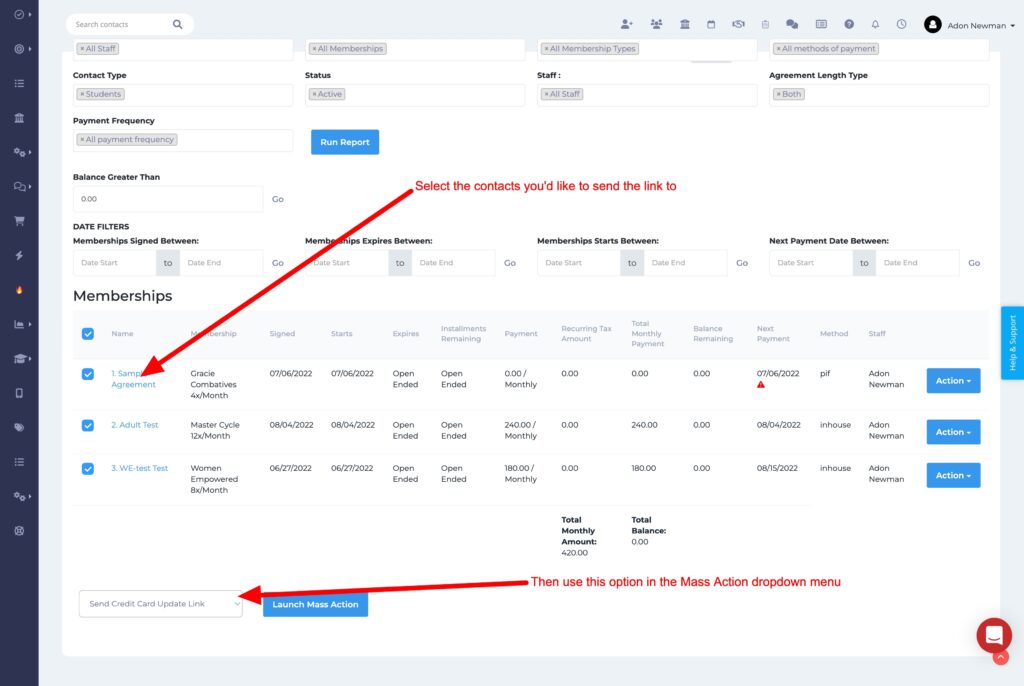
5. “Family Memberships“ / Linked Billing Accounts
Family account relationships are managed in spark through connecting individual student accounts to share billing methods. There is no need for a “head of household” account since the parents names are stored in a child’s contact record.
See the video below on how to link accounts together to share a billing method on file: