Duplicate Forms
Some of the Beta Test accounts experienced many duplicate forms being created when the CTC content was copied over. If you experienced this, keep one copy of each form and delete the duplicates.
Child Waiver Updates
- (Optional) Add Multiple Participants field.
- Swap out ‘Emergency Contact’ fields.
- (Optional) Set up “Relationship to emergency Contact” custom field.
- Add text notice below GU profile question. Use “Add additional fields > Paragraph” and use text provided in the gray box below.
- Add the “Gracie University Account Holder” field located in the “Form Fields” dropdown.
- Delete the existing “Do you have a student profile on GracieUniveristy.com?” radio button field.
- *NOT MENTIONED ON THE VIDEO BUT IMPORTANT – select the “interested-in-bullyproof” and “waiver-signed” tags at the bottom of the the editor screen.
(This is the text for bullet number 2 above) DO YOU CURRENTLY HAVE AN ACCOUNT ON GRACIEUNIVERSITY.COM? *If YES, please enter the same name and email that you used to register for your GracieUniversity.com account. *If NO, please enter a desired account holder name and email below. If you decide to train with us, we will automatically set up a free account for you! **Please enter the adult guardian's name below, we cannot grant online access directly to minors.
(CSS Styling updates)
.col-lg-5.col-md-5.col-sm-5.col-xs-10 {width:50%;}.col-lg-4{width:50%!important;}.col-lg-5{width:50%!important;}
Adult Waiver
- Add Paragraph block (copied below).
- Swap our Emergency Contact fields.
- (Optional) Set up “Relationship to emergency Contact” custom field.
- Add “Primary Program” Radio Group and select appropriate tags in dropdowns.
- Select the “waiver-signed” tag at the bottom of the the editor screen.
(This is the text for bullet number 1 above) WAIT, BEFORE YOU COMPLETE THIS FORM.........DO YOU CURRENTLY HAVE AN ACCOUNT ON GRACIEUNIVERSITY.COM? *If YES, please enter the same name and email that you used to register for your GracieUniversity.com account. *If NO, please enter a desired account holder name and email below. If you decide to train with us, we will automatically set up a free account for you!
Other Form Updates
- Accoutn Freesze Form – Make sure “account-freeze” tag is selected.
- 60-Day Cancellation Notice Form – Make sure “60-day-notice” tag is selected.
- Immediate Cancellation Form – Select “cancel-membership” tag.
- Trial Period Cancellaiton Form – Select “trial-cancelled” tag.