The new digital Gracie Combatives card will allow us to have a digital copy of the student’s card that is editable and printable at any time.
*Student must have a Gracie Combatives membership for the card to display.
Scroll to the tabbed section and click “Attendance”
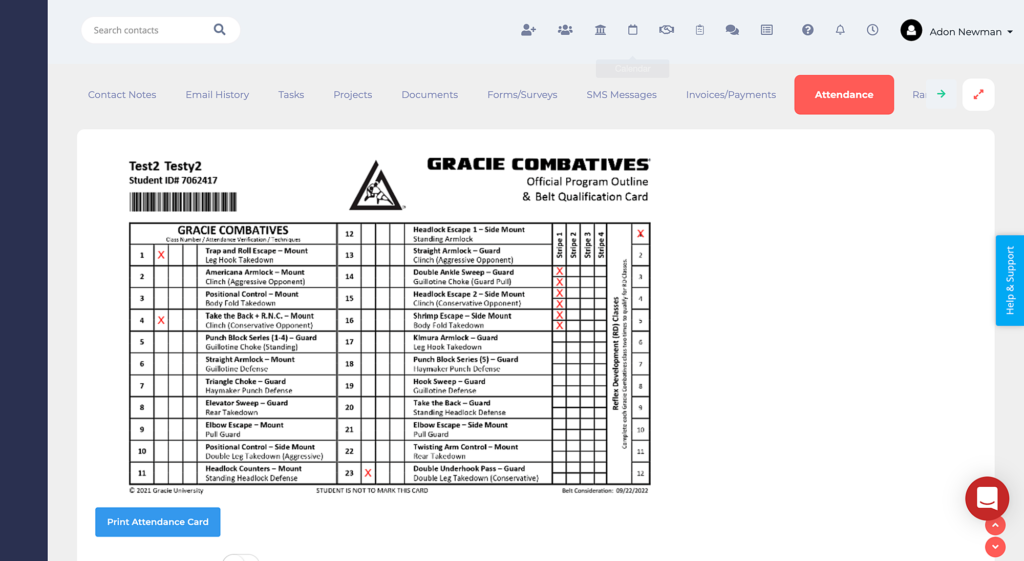
Editing the Digital Gracie Combatives Card
Click on “Mass Update Attendance Card”
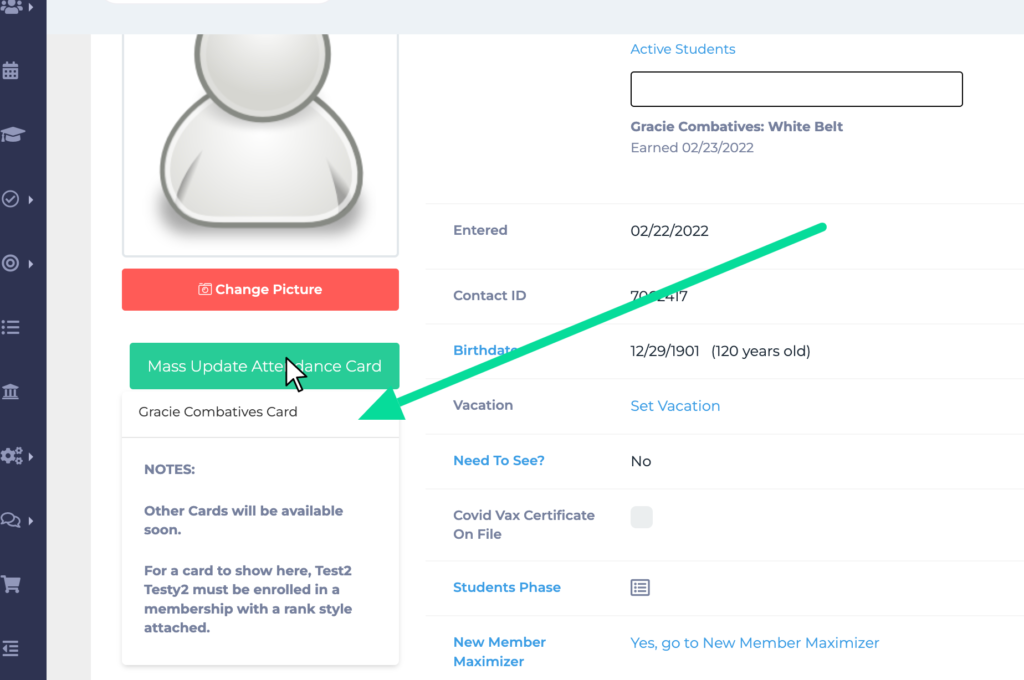
Click the checkboxes to update.
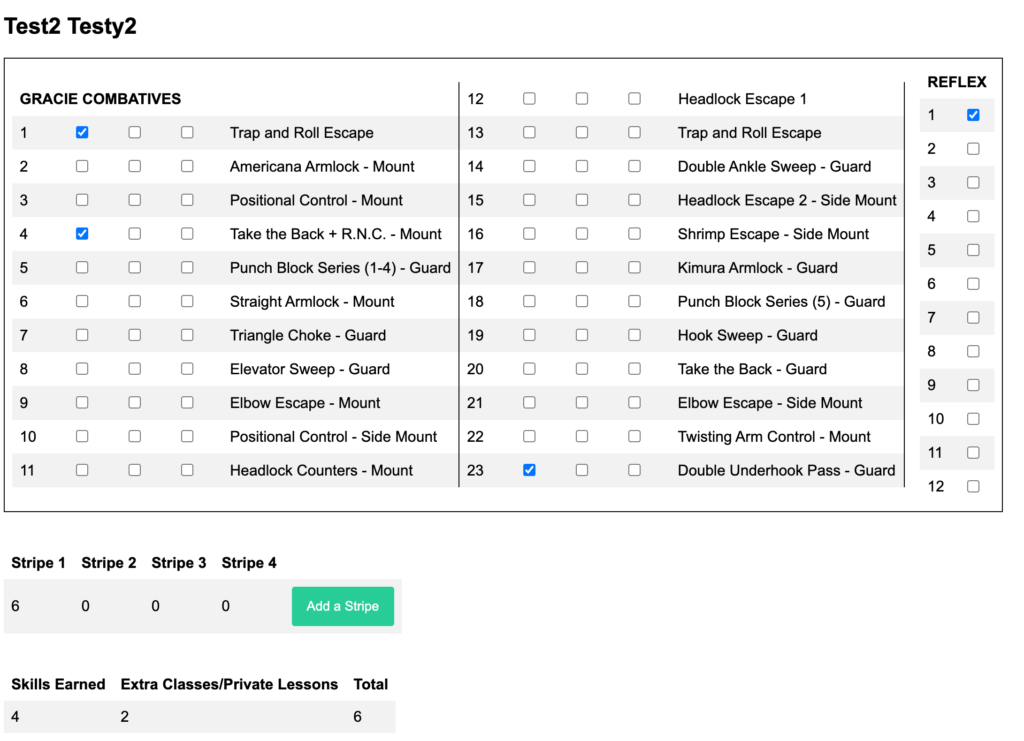
Each time you check a box associated with a class, a stripe column check will also be created.
To add a stripe check, for instance, after a private lesson was completed, click the “Add a stripe” button. This will add a stripe check not associated with a specific class.
*The card automatically saves each time you check or uncheck a box. When you are finished, simply close this page and refresh the student’s contact profile.