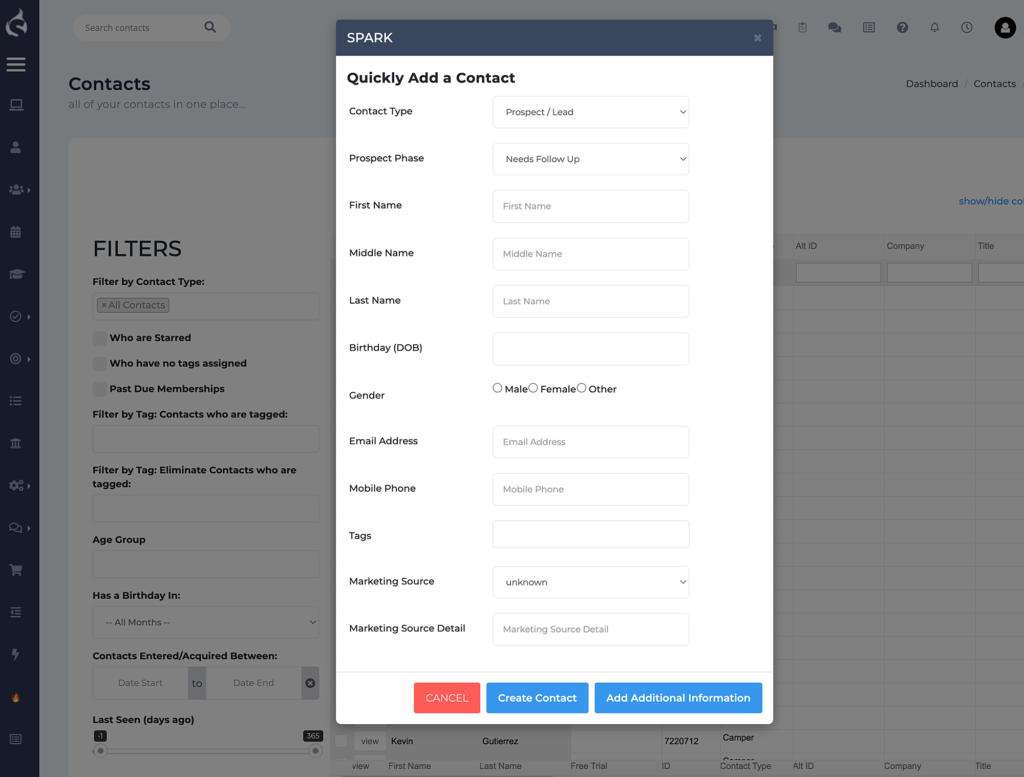There are many places in your SPARK account that you can initiate adding a new contact.
From the dashboard:
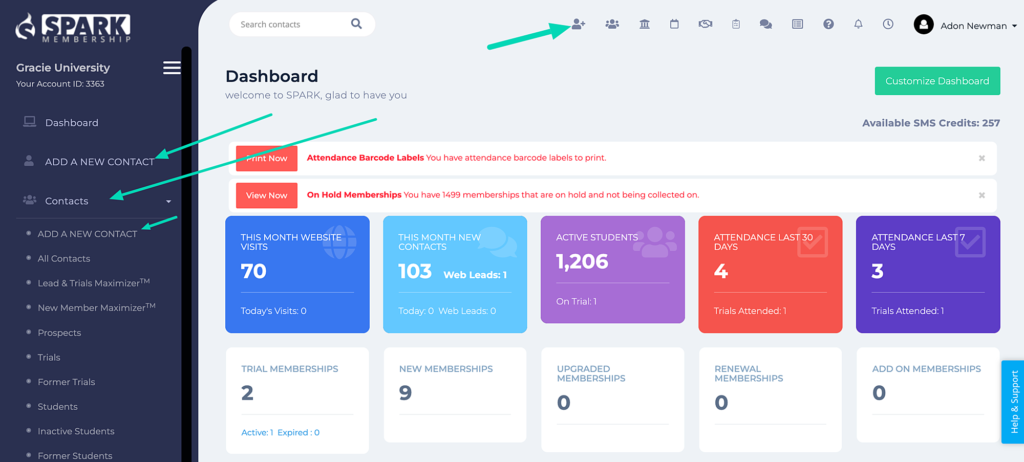
From the “All Contacts” page
Main Menu > Contacts > All Contacts
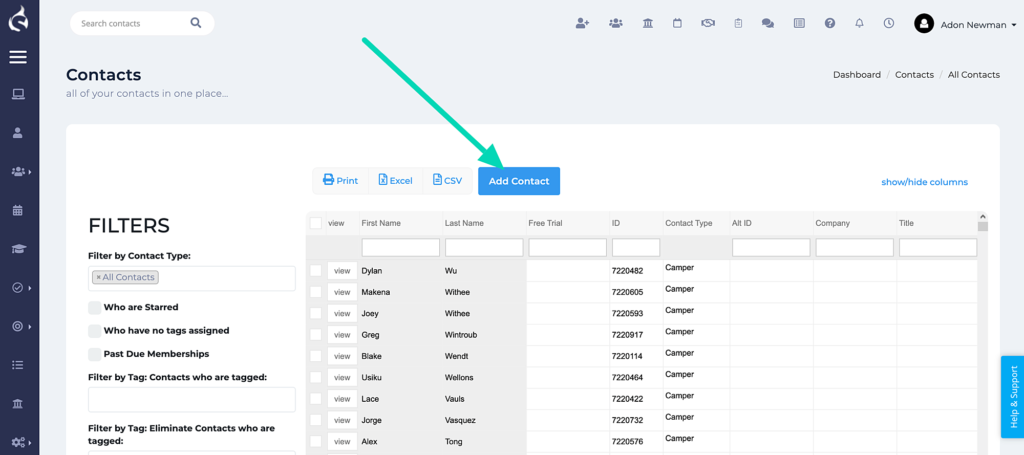
When you click any of the various “Add Contact” or “Add New Contact” buttons you are presented with the “Quickly add a Contact” pop-up screen.